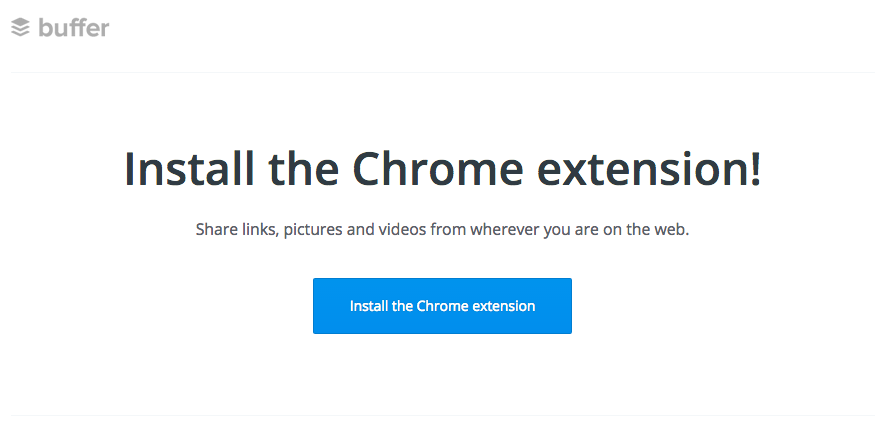
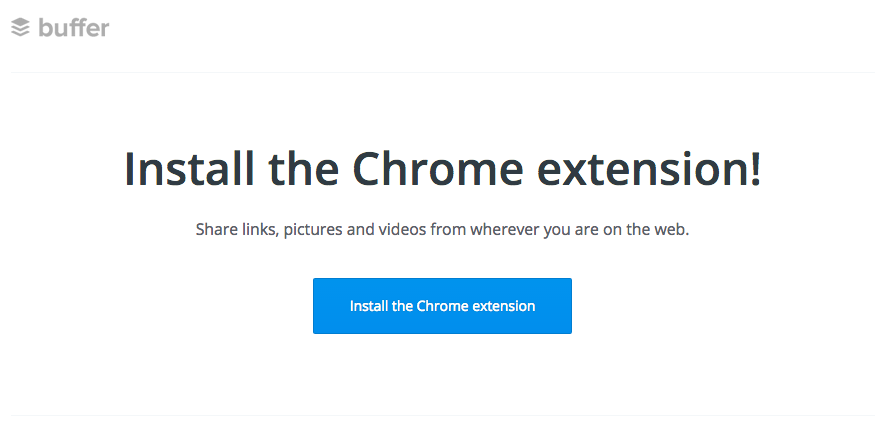
The Buffer app add on to your browser makes sharing content from web pages across multiple social media channels simple. Installing the add on means you don’t have to navigate away from the page you want to share, or copy and paste URLs. If you aren’t familiar with Buffer, start with this blog post.
To install the Buffer add on, visit the Buffer extensions page. The page will prompt you to download the add on for the browser that you are using. For this example, we will be using Chrome.
Click the Install button. A pop up will appear confirming the download. Click the Add button.
When installed, the add on will always appear in the top right corner of your browser.
Using the App
When you come across a page that you’d like to share with your followers, click the Buffer icon on your browser. A pop up will appear asking you to sign in. Sign in with one of your social media accounts or with your Buffer account, if you have one.
From here, you can edit your post and either choose to post it immediately or schedule it to post on a later date or time. You can also add photos to your post.
You can also access Buffer directly from social media websites after you install the add on, making it easy to schedule retweets or shares from your browser. For example:
On Facebook:
On Twitter:
New Scheduler
Buffer has added a new tool to their app called the New Scheduler, which you can access in the second tab of the pop up.
For each post you can choose which of your networks to share on at what time, and even re-share the post again at times you select. When you choose each network you can customize the post to suit that network and the people you are connected to there, even upload a photo to add value. This avoids the dreaded duplicate content issue and allows you to add more characters and your own thoughts to posts on networks that allow it.
Downloading the Buffer browser add on is simple, and it can make posting to your social media accounts even faster.








