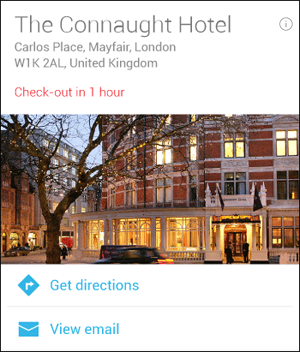
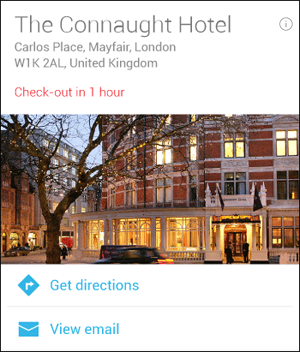
Google Trends is a free tool that shows how often a particular search-term is entered relative to the total search-volume across various regions of the world, and in various languages. Google Trends also allows the user to compare the volume of searches between two or more terms.
Google Trends can be used to determine which keywords to use on your website and blog posts, and can compare keywords to determine which is most popular and will therefore perform better.
For a keyword, Google Trends will give some information that can help determine if this is a good keyword to use on your website.
Step one: Search for your keyword.
For each search, Google Trends gives three graphs.
Interest Over Time
The first graph shows interest over time. This shows both yearly and monthly information. For landscaping, we can see that searching for landscaping is much more popular in the summer months over the winter and has remained relatively constant since 2005.
Regional Interest
The regional interest graph shows where most of the searches occur. This would be helpful if you are targeting a certain country with your product or service.
Related Searches
Google Trends also gives related searches. This can help in generating more ideas for keywords to use on your website. The related searches graph has two tabs, top and rising.
Top Searches
Top searches are terms that are most frequently searched with the term you entered in the same search session, within the chosen category, country, or region.
Rising Searches
Rising searches are terms that were searched for with the term you entered (or overall, if no keyword was entered), which had the most significant growth in volume in the requested time period. For each rising search term, you’ll see a percentage of the term’s growth compared to the previous time period. If you see “Breakout” instead of a percentage, it means that the search term grew by more than 5000%.
Step Two: Compare Search Terms
Another useful feature of Google Trends is the ability to compare search terms. If you are deciding between two similar terms, you can see which performs better. For example, landscaping and landscape architecture. The graph shows the interest over time for both search terms.
When you hover over a point in the graph you can see the numerical comparison of searches at a particular time and can determine which would be a better keyword to use. In this case, landscaping has far more interest than landscape architecture.

Google Trends is a great tool that is simple to use and free to quickly determine which keyword to use. If you are interested in learning how to use Google Adwords to generate keyword ideas, read our blog on this here.





