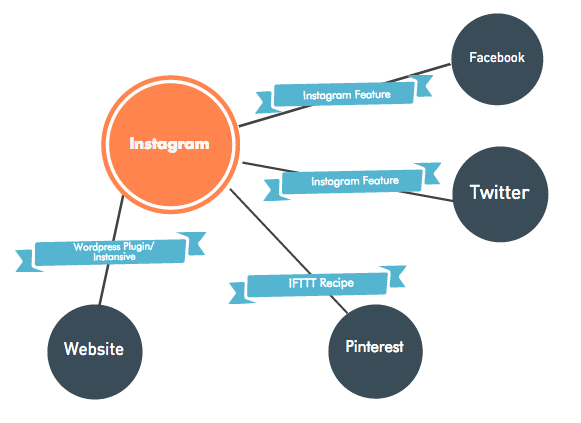
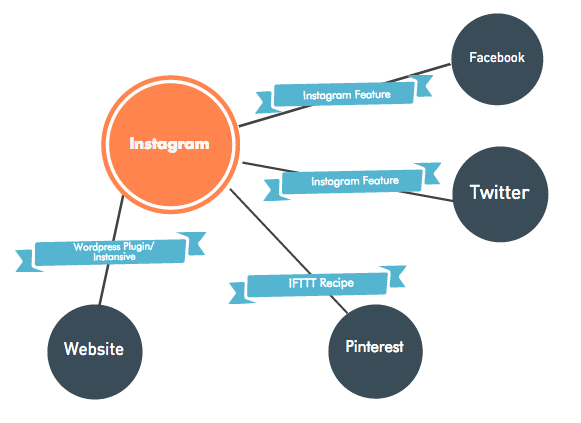
We’ve heard time and time again that social media posts with images do far better than those with just text, so if you have a visual product or business, you should be taking advantage of using photos in your social media strategy as much as possible. Instagram and Pinterest are great mediums for distributing photos, but Facebook, Twitter and even your website shouldn’t be forgotten. Distributing your photos across Instagram, Pinterest, Twitter, Facebook and back on your website can be made into a seamless flow by utilizing a few online tools.
This is a visual explanation of the photo posting flow that this blog details. This flow uses Instagram, Facebook, Twitter, Pinterest, IFTTT(If This Than That) and either a WordPress Plugin or Instansive. All of your photos can be posted to Instagram, and with a few additional tools can be sent to Pinterest and posted to your website:
Instagram is a photo-sharing social network that allows you to not only share your photos to the Instagram feed, but can also automatically share them to Facebook and Twitter (and Tumblr, Flickr, and some other social networks). From the app, you can integrate your various networks, then before you post a photo, you can then choose to share it on those networks.
Your Website
WordPress
If you are running a WordPress site, there are plenty of Instagram widgets that you can install to have your Instagram feeds display on your website. WP Instagram Widget is a no-fuss widget, though they all do generally the same thing with varying amounts of customization available.
Not Using WordPress?
Instansive is a third party widget that you can use to embed your Instagram feed onto your website. Embed this on your website so you can share the photos you post on Instagram directly without doing any more work. Instansive will create a few lines of code that you can then paste into your website where you want the Instagram gallery to appear.
If This Than That
Instagram to Pinterest
IFTTT is a web-based service that allows users to create chains of simple conditional statements, called “recipes”, which are triggered based on changes to other web services such as Gmail, Facebook, Instagram, and Pinterest.
Pinterest is another largely visual social media network, where the use of photos can drive traffic back to your website. Using IFTTT you can set up this recipe where your Instagram photos are automatically posted to Pinterest. The photo will be posted to a pre-set “board” on Pinterest and have the same caption that you give to it in Instagram.
Putting this together is relatively simple, but will save you tons of time in posting photos to social media. Using these free tools, you can put together this photo posting flow and promote your business through photos on social media.



