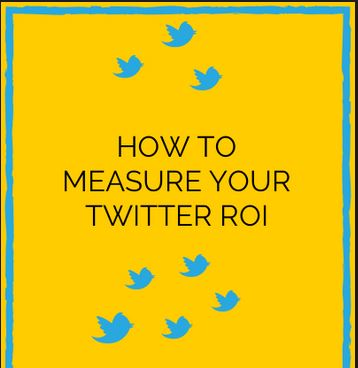
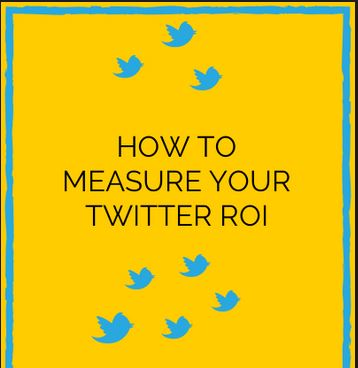
What is Twitter ROI?
So, your business has a solid Twitter page and following. Your page is being updated on a daily basis and you are receiving favourites and re-tweets on your multiple posts. However, how do you measure which posts perform better than others? What type of posts receive the most attention? Twitter ROI (return on investment) is essentially a measure to see if all these posts are actually worth posting. How can one measure their Twitter ROI? By looking through the analytics of their page.
Step 1: Select Analytics
In order to access the analytics of your Twitter page, select your profile picture at the top right hand of your home page and select “Analytics” from the drop down menu.
Impressions are the number of times users saw your Tweets on Twitter. This measure identifies how overall potential audience of your posts. This is the potential size of your audience.Step 2: Identify the number of Impressions Your Page has Accumulated
You can also change the date range of this figure by selecting the calendar icon at the top right hand side.
Step 3: Look at Tweets in Detail
On this same analytics page, it also provides you with the list of all of your tweets during the period. It provides figures for impressions, engagement (clicking the tweet, favourites, replies, etc.), and engagement rate (number of engagements divided by number of impressions). You can also get more information on the tweet by selecting it:
 By looking at the tweet in detail, you can identify where the largest traffic is (during what time?) as well as a further breakdown of engagement (retweets, link clicks, etc.). By doing this with your most successful tweets, you will be able to identify what your audience finds interesting, as well as optimize your Twitter ROI by copying the style to your future tweets.
By looking at the tweet in detail, you can identify where the largest traffic is (during what time?) as well as a further breakdown of engagement (retweets, link clicks, etc.). By doing this with your most successful tweets, you will be able to identify what your audience finds interesting, as well as optimize your Twitter ROI by copying the style to your future tweets.
Step 4: Identify Who is Following You
In order to identify what content to post, you must first identify the interests of your followers. Simply select the “Followers” tab at the top of the analytics page.
From here, you can identify how many followers you accumulated since you established your Twitter Page:
Also in the followers tab, it provides you with insights on your followers interests. This will be useful to tailoring your content to your followers (relative interests in content can lead to higher engagement rates and more ROI).
The followers tab also provides a breakdown of where your followers are geographically. By identifying where your followers are, you can generate content that is relevant to your followers community which (again) can lead to more engagement and higher ROI.
The followers tab also provides insight on the portion of men and women that follow you as well as new profiles you can follow due to your followers interests. By following these new profiles, it can possibly yield more engaging followers that will interact with your profile more and increase ROI.
Twitter ROI is a measure to see if your posts are actually generating attention from your audience. Twitter Analytics provides essential insight to see if indeed you are receiving engagement and reaching your goals (ex. 3 new followers). By using Twitter Analytics, it can help you tailor your content to your specific audience as well as receive a larger return on investment. We highly recommend to incorporate these analytics into your social media plan today to optimize your online presence.







