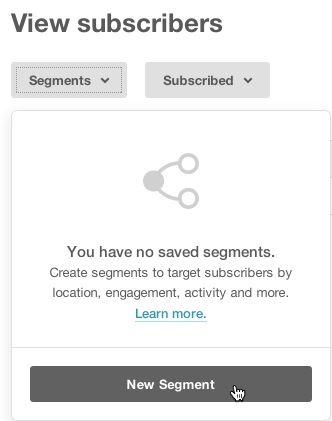
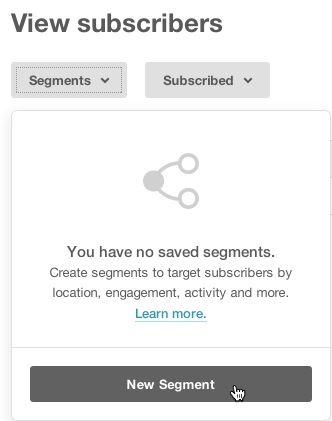
After establishing your newsletter on MailChimp, you require a subscribed following in order for people to see your generated content. However, you may want to specifically target certain subscribers that are already in your list. This is called “Segments”. Segments you create can be used to send targeted campaigns to your list of subscribers (http://goo.gl/IYxpSI). This tutorial assumes that you already possess a MailChimp account. To set yours up today, check out our blog post here.
Step 1: Select the Desired List
Under lists, select which list you wish to setup the group for. Click the arrow pointing down and select “Manager Subscribers” from the drop down menu:
Step 2: Select “Manage Subscribers”
Select “Manage Subscribers” and select “Segments” from the drop down menu:
Step 3: Create Segments in MailChimp
Select “Create Segment”:
Set the segment conditions you wish to use:
Then click “Preview Segment” to view the subscribers in the segment:
Once you have selected your criteria, click “Save Segment” to save the segment for future use.
You’ll then be prompted to name your segment.
Step 5 : Create Segments in MailChimp From a List of Emails
You can also develop segments by using a list of emails. To do so, select “Create segment” and then “Or create a segment from a list of emails”:
You will then give this segment a name (for our example, its “Leads”), and list the emails necessary in the “Email Addresses Box” (for our example, its “aseccafien@gmail.com”):
You will then select whether to “Include these emails in my segment” or “Exclude these emails from my segment”. Include option will include the list of emails provided in the new segment. The exclude option will not include the listed emails in the segment, but rather those emails that meet its conditions. Choose the option that works for you.
Click “Save Segment” when you are complete and the segment will now be created.
We strongly encourage you to create segments in MailChimp when you have a solid subscriber base. It will allow you to send tailored campaigns as well as effectively organize your large list of subscribers.








